Introducing Our New Macarthur Mobile App, 'Parent Orbit'
We’re excited to announce that Macarthur has launched Parent Orbit, a new mobile app for parents.
This mobile app will enable you to interact, access important information and complete time sensitive tasks on the go. Utilising the notifications functionality, you will be prompted whenever there is an import piece of information for you to action.
Here are some of the key features you can expect from the Parent Orbit App:
- Instant Notifications: Stay up to date with the latest announcements, and important alerts right on your smartphone. (be sure to enable Notifications)
- Events and Payments: Easily approve excursion attendance or make a fee payment.
- Medical Details: Keep your child’s medical details up to date.
- Attendance Tracking: Easily track your child's attendance.
- Event Calendar: Stay informed about school events, meetings, and important dates.
- Parent-Teacher Conferences: Schedule parent-teacher booking times, receive reminders, and access reports.
How to download the Parent Orbit School App
For iOS (iPhone and iPad) Users:
- Open your device's camera app.
- Scan the QR code provided to access the App Store for the Parent Orbit App.
- Once the App Store page for the app appears, tap "Get" or "Download."
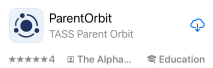
- You may be prompted to enter your Apple ID password or use Touch ID/Face ID to confirm the download.
- After the download is complete, tap "Open" to launch the app.
- Also be sure to enable Notifications
For Android Users:
- Open your device's camera app.
- Scan the QR code provided to access the Google Play Store for the Parent Orbit App.
- Once the Google Play Store page for the app appears, tap "Install."
- The app will request certain permissions; tap "Accept" to grant them.
- After the installation is complete, tap "Open" to launch the app.
- Also be sure to enable Notifications
Setting Up Your Account:
Once you have successfully downloaded and installed the app, follow these steps to set up your account:
Note, before you can do the following steps you will first need to log into Parent Lounge to ensure you have an active password set up. You will need this password to log into the ParentOrbit app.
|
1.Open the app. This will be the app icon to look for on your device. |
|
|
2.Click on the "Macarthur Anglican School' name |
 |
|
3. Follow the on-screen instructions to provide the same login details you currently use for parent lounge 4. Click 'Login' |
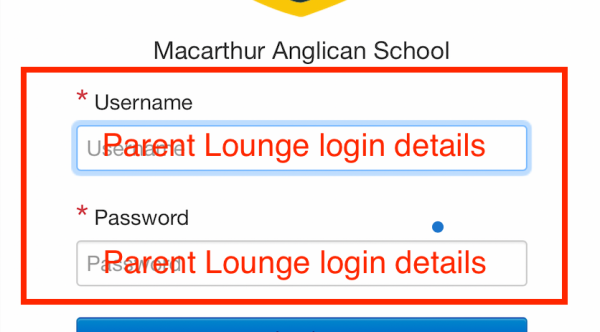 |
|
5. You will now be able to navigate around the app |
|
| Note: A red number indicates either a notification or something to action. e.g. an absence to acknowledge, medical details to update/verify, an excursion notification etc | |
Overview
| |
|
|
|
|
If you encounter any difficulties during the download or setup process, please call Leigh-Ellen McMartin on 02 46475333 for assistance.

